
- By Dotbooker
- Sep 24, 2025
- 425
How Inventory Management Software Impacts Workforce Efficiency in Small Companies
Small teams can’t afford wasted hours. Yet stock errors, late updates, and constant double-checking eat into the day and leave staff drained.
What if your team could skip the back-and-forth and focus only on growth and customers?
In this blog, you’ll discover how inventory management software transforms every step—from adding products to tracking, fulfilling, and reporting—so your workforce runs at peak efficiency.
Stage 1: Product Addition & Cataloging
The journey begins the moment a product enters your business. In many small companies, staff spend hours manually recording details into spreadsheets—product names, quantities, suppliers, and SKUs. Mistakes at this stage are costly because they multiply downstream.
With modern inventory software for small business, the process becomes effortless. SKUs are auto-generated, items are categorized instantly, and barcode or QR codes can be assigned in seconds.
Employees no longer spend precious time retyping details or cross-checking entries. Instead, they simply scan and upload, confident that the product is accurately logged in the system.
For small teams, this means they can focus on actual customer-facing work instead of wrestling with paperwork. Efficiency starts at the very first step.

Stage 2: Stock Tracking & Real-Time Updates
Once products are in, the real challenge begins: keeping track of them. Without automation, employees often rely on manual counts, paper logs, or outdated spreadsheets. This not only drains hours of labor but also opens the door to errors that can result in overstocking or, worse, running out of key items.
The best inventory management software eliminates this guesswork by offering real-time visibility. Employees can see stock levels at a glance across multiple locations.
Barcode scanners make updates instant, and low-stock alerts ensure that employees don’t waste time chasing missing items or double-counting shelves.
Imagine a small retail store where the staff doesn’t need to stop serving customers just to run a stock check—they already know what’s available and where it is. That’s the kind of efficiency that keeps operations flowing.
Stage 3: Sales & Order Fulfillment
The real test of efficiency comes when sales happen. In manual systems, every sale requires a staff member to update records, double-check counts, and adjust spreadsheets. The result? Delays, errors, and sometimes unhappy customers.
With inventory management software for small business, the system automatically deducts stock the moment a sale is recorded—whether it’s through a POS system, an online order, or a wholesale transaction.
Employees don’t have to spend extra time “catching up” on the paperwork. Instead, they can move straight to preparing and fulfilling the order.
Automatic low-stock alerts ensure reorders are placed before items run out. This not only saves employees from last-minute panic but also ensures customers get what they want, when they want it. In short, the workforce shifts from reactive firefighting to proactive service.
Stage 4: Inventory Optimization
A small business doesn’t just need to keep products in stock; it needs to keep the right products in stock. Employees often struggle to decide what to reorder, how much to stock, and what items are tying up valuable shelf space. Without data, this becomes guesswork—and guesswork is inefficient.
Here’s where the software steps in. By analyzing sales trends, identifying fast-moving products, and flagging those that sit idle, inventory software for small business gives employees clear guidance.
Instead of wasting hours debating or doing manual audits, staff can focus on using insights to improve purchasing decisions.
For example, a small spa may notice through its software that certain beauty products sell quickly while others rarely move. Employees can shift their focus to restocking popular items while cutting back on slow movers. This makes the workforce more effective because their time is spent on actions that directly improve profitability.
Stage 5: Reporting & Compliance
Managers in small businesses often rely on employees to compile sales and stock reports—a task that can take days of effort, involve countless spreadsheets, and still end up with errors. This not only drains staff resources but also delays critical decision-making.
With inventory management software for small business, reports are available instantly. Stock movement, valuation, supplier performance, and demand trends are generated with a few clicks. Employees no longer have to pull late nights compiling data; instead, they can spend their time analyzing insights and implementing improvements.
And when compliance requirements come into play, the software ensures that every transaction is logged and traceable. This reduces the burden on employees while keeping the business audit-ready at all times.
Stage 6: Continuous Improvement & Automation
The final stage of the inventory life cycle is about integration and growth. Inventory doesn’t exist in isolation—it connects to sales, accounting, suppliers, and even customer service. In many small companies, employees juggle multiple systems, leading to duplication of effort and wasted time.
The best inventory management software integrates seamlessly with POS systems, accounting tools, and e-commerce platforms. This means that employees no longer have to enter the same data twice or switch between applications to keep everything updated. From the warehouse to the sales desk, operations flow smoothly, and the workforce can focus on meaningful work like customer engagement and business development.

Streamlining the Future of Small Business Operations
For small businesses, every employee’s time matters. By streamlining each stage of the product life cycle—from cataloging and stock tracking to optimization and reporting—inventory management software for small business ensures that staff spend less time fixing mistakes and more time driving growth.
This is where Dotbooker steps in. Designed with service-based businesses in mind, Dotbooker brings together scheduling, booking, inventory tracking, and client management in one powerful platform. It’s not just about managing inventory—it’s about giving your workforce the tools they need to operate at peak efficiency. With the right software, small businesses don’t just survive; they thrive.
Popular Blogs
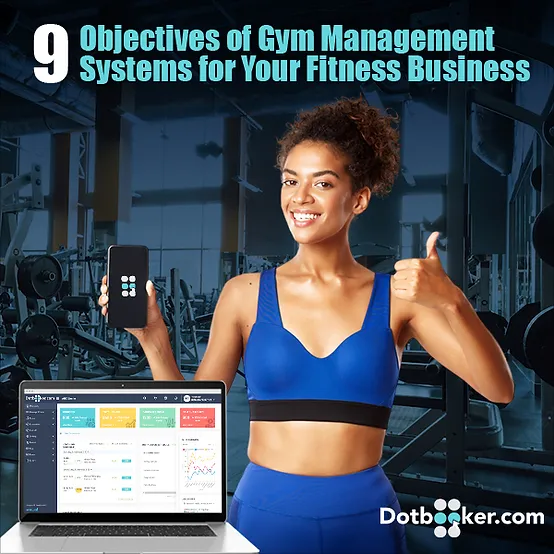
- Oct 20, 2022
- 4744
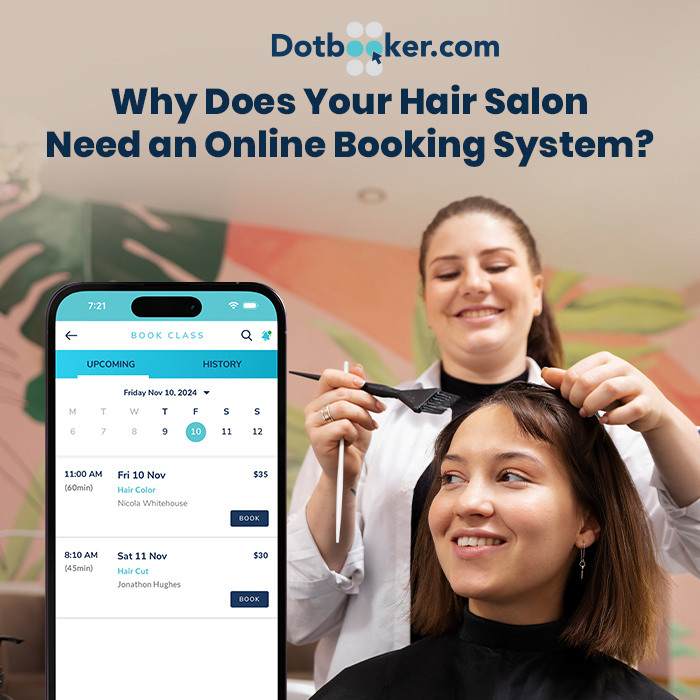
- Sep 08, 2024
- 4069

- Nov 11, 2022
- 3509

- Sep 16, 2024
- 2886
Transform your business now!

Get an expert consultation for your business's streamlined operations.