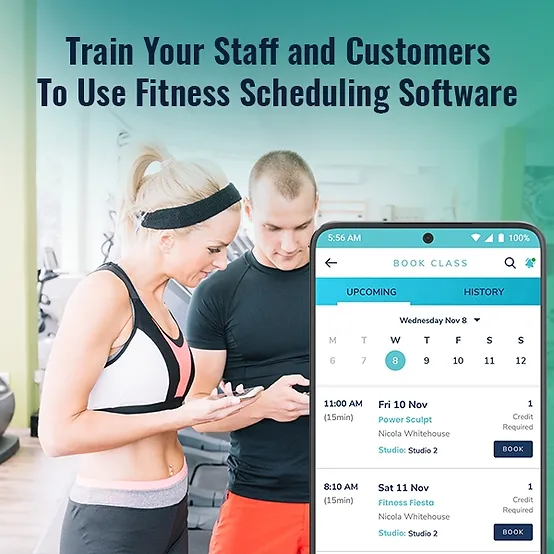
- By Dotbooker Team
- Jun 17, 2024
- 814
Train Your Staff and Customers To Use Fitness Scheduling Software
Introduction
In the modern fitness industry, staff and customers find it more challenging to manage appointments and schedules efficiently. So, they need a prioritized solution that can easily streamline their business operations.
Fitness scheduling software has come into action to streamline the process and enhance the overall experience. However, the success of this software relies on effective training for your staff and customers.
This blog will discuss strategies to train your staff and customers to use fitness scheduling software effectively.
Key Strategies That Need to Be Followed For Training Staff and Customers
Let’s explore key strategies to help you train your staff and customers to use the fitness scheduling software.
1. Staff Training

a. Initial Training
Before adopting fitness scheduling software, your staff must receive comprehensive training. Ensuring they understand how to use the software and its features and functionalities is the main goal of this training.
Additionally, you must review the fundamental training material during this first session, including scheduling, making appointments, and utilizing the software's communication features.
b. Regular Updates
Customers and staff must know the latest updates and new features introduced in the fitness scheduling software.
Such updates can be anything related to software enhancements and improvements, making their jobs easier and more efficient. One of the best practices to implement is organizing periodic training sessions to introduce these updates and provide hands-on practice.
c. Role-specific Training
Customize training programs to fit particular positions in your fitness center. Managers, trainers, and receptionists might have distinct duties within the software. Give each employee role-specific training centered on the duties and characteristics unique to their position.
d. Troubleshooting and Support
Utilize troubleshooting and support resources in your training program. When staff members have issues or questions regarding the software, they should know who to contact for help. Having a designated point person or a FAQ section can be useful.
2. Customer Training

a. Introduction and Registration
During the registration process of the fitness scheduling process, introduce the software to clients who are new to your fitness services. Clearly explain how to register for an account and log in. To promote adoption, make this step as simple as possible to complete.
b. Guided Onboarding
As customers register, walk them through the software's basic features. Provide detailed instructions, video tutorials, or in-person onboarding sessions for additional assistance. Ensure they make appointments, verify class schedules, and update their personal information.
c. Mobile App Training
Encourage clients to download the mobile app for your fitness scheduling software and offer instruction on how to use it. Giving customers navigational guidance for the app is essential because many prefer to manage their smartphone schedules.
d. Feedback Channels
Provide possibilities for user feedback and support within the program. Users should be able to contact you or the software provider directly with any feedback or inquiries. This indicates your dedication to giving customers the best possible experience.
3. Encourage Adoption and Continued Use
a. Incentives and Rewards
Consider implementing incentive programs to motivate staff and customers to use the scheduling software consistently. Offer rewards for staff members who consistently receive positive feedback for their software proficiency. For customers, provide loyalty points, discounts, or exclusive access to regular classes for using the software.
b. Regular Reminders
Send regular reminders to staff and customers to use the software for scheduling and appointments. Email, SMS, or push notifications keep everyone engaged and informed about upcoming classes or appointments.
c. Feedback Loops
Establish feedback loops to improve the software's usability continually. Listen to your staff and customers' suggestions and implement changes that enhance their experience. This not only improves adoption but also builds trust and loyalty.
Conclusion
Investing in employee and customer training on using fitness scheduling software efficiently boosts productivity, client happiness, and business expansion.
You can ensure that everyone is proficient in using the software and that it becomes an essential part of your fitness facility's operations by providing appropriate initial training, continuing support, and incentives.
Understanding scheduling software in the modern digital era is essential to maintaining competitiveness and offering first-rate customer support.
FAQs
Why is training important for fitness scheduling software?
Training is crucial because it enables employees and clients to use the software efficiently. It guarantees that all users can efficiently manage schedules, schedule appointments, and traverse the system, resulting in a more seamless workflow and improved user experience.
How often should staff receive training on the fitness scheduling software?
Before the software is used, staff members should get initial training. After that, whenever new features or updates are released, they should receive periodic updates and refresher training sessions. Depending on the staff turnover rate and the software's complexity, the training frequency may change.
What if some staff members are not tech-savvy?
Customizing training to each member of your staff's unique needs is imperative. Give less tech-savvy staff members extra assistance and resources, such as individualized training sessions or streamlined user manuals. The secret to helping them become proficient is encouragement and patience.
Can I customize the software to fit my fitness facility's specific needs?
You’ll encounter multiple platforms for fitness scheduling software solutions that provide customization features. Now, it depends on how and which software solution you select.
Is mobile app training necessary if I already have a web-based software version?
Mobile application training is essential as many customers find managing their smartphone schedules more convenient. So, it becomes of prime importance to provide proper guidance on navigating the mobile app to ensure users have a seamless experience whether they use the web or mobile versions.
Popular Blogs
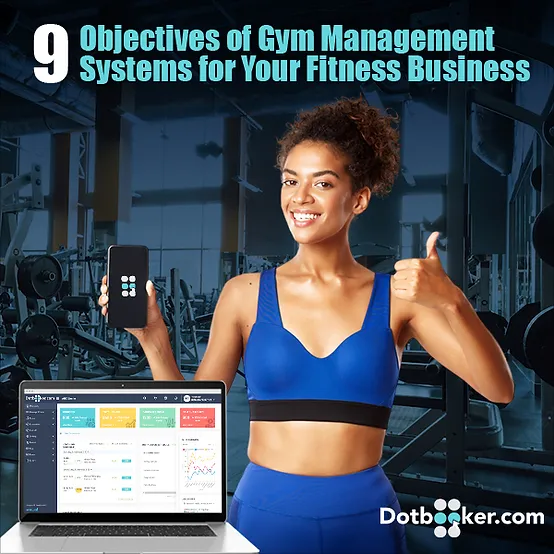
- Oct 20, 2022
- 5071
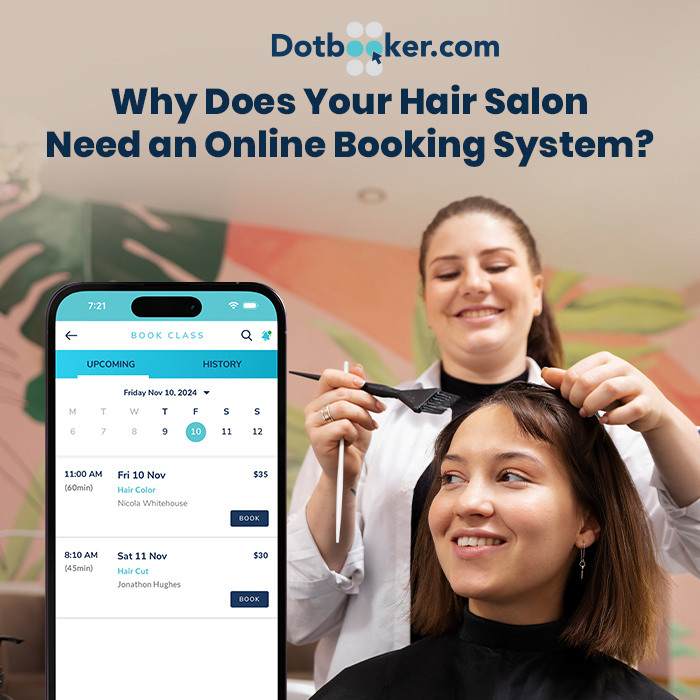
- Sep 08, 2024
- 4467

- Nov 11, 2022
- 3866

- Sep 16, 2024
- 3154
Transform your business now!

Get an expert consultation for your business's streamlined operations.