
- By Dotbooker
- Jul 19, 2024
- 798
3 Easy Steps To Get Started with Fitness Scheduling Software
Introduction
Starting your fitness journey has never been simpler!
Choosing the correct scheduling software may help, whether you're a fitness fanatic organizing your exercise regimen or a club owner organizing schedules.
This article will walk you through three easy steps to get you started with exercise scheduling software. Prepare to transform the way you oversee fitness, from organizing your very first session to maximizing customer reservations. Now, let's explore the key factors for selecting the perfect fitness scheduling software.
Key Factors to Consider When Selecting the Perfect Fitness Scheduling Software
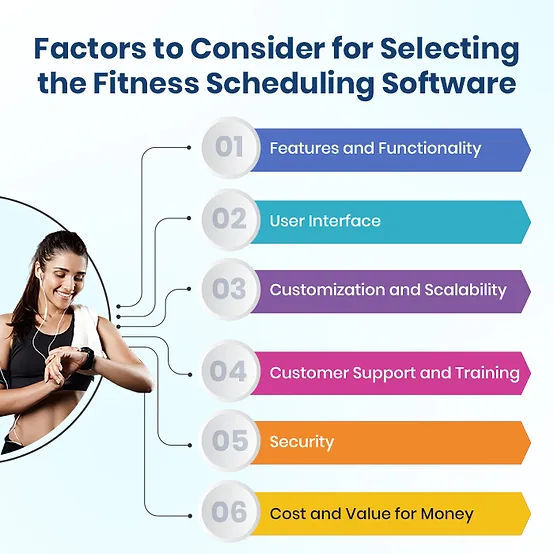
The right fitness scheduling software is a major factor that performs the smooth operation of your personal or commercial fitness program. Consider the following aspects when selecting software to ensure that it meets your goals and enhances your operations:
Features and Functionality
- Class Scheduling: Seek for tools that makes it simple for you to arrange and oversee classes. This involves organizing workshops, one-time events, and recurrent classes.
- Client management: A strong client management system should include features like client profiles, membership management, attendance monitoring, and client communication tools (like email or SMS notifications).
- Online Booking: Verify that the program allows users to make reservations online. Customers should be able to manage bookings, schedule lessons, see real-time availability, and get waitlist or confirmation alerts using this functionality.
- Automation: Search for features like recurring billing choices, waitlist management, payment processing, and automatic reminders. Automation streamlines administrative tasks and boosts productivity.
- Analytics and Reporting: Robust reporting capabilities provide valuable insights into revenue trends, customer retention rates, class attendance, and other pertinent metrics. Analytical features let you make well-informed decisions and optimize organizational operations.
- Combination: Verify if the program easily connects with the various platforms and tools you use, like CRM systems, fitness trackers, payment processors, and marketing applications. Integration improves overall efficiency and guarantees seamless data flow.
- Mobile Accessibility: Customers may plan classes, manage their schedules, and get notifications while on the go with the use of mobile-friendly or specialized mobile apps. Mobile accessibility improves customer engagement and convenience.
User Interface (UI) and Ease of Use
- The user interface needs to be simple to use for both administrators and users. The application must be clear, easy to use, and aesthetically pleasing.
- Training shouldn't be necessary for routine administrative tasks like making appointments, preparing reports, and setting up classes.
- Clients should find it simple to browse classes, schedule sessions, and manage their accounts via the software interface.
Customization and Scalability
- Select software that may be customized to meet your unique company requirements. This includes the ability to customize booking pages, settings, and notifications, as well as branding choices.
- If you want to grow your fitness business and add more clients and programs, scalability is crucial. The program should support growth without sacrificing usability or speed.
Customer Support and Training
- For the purpose of addressing problems, responding to inquiries, and giving instructions on how to use software, dependable customer support is essential. Seek out software vendors who give timely phone, email, and live chat assistance.
- Webinars, user guides, onboarding meetings, and tutorials are a few examples of training resources that may assist you and your team rapidly and efficiently become comfortable with the product.
Security and Data Protection
- Make sure the program prioritizes data protection and complies with industry requirements (such as GDPR and HIPAA). Access restrictions, secure payment processing, and data encryption safeguard client and company information.
Cost and Value for Money
- Examine the program's price, taking into account setup, subscription, transaction, and additional payments for additional features or integrations.
- When determining the software's value for the money, consider its features, scalability, customer support, and overall advantages for your business operations.
By carefully considering these factors, you can choose fitness scheduling software that supports your business's goals, increases efficiency, and improves the client experience.
3 Simple Steps To Get Started with Fitness Scheduling Software
Image Title: 3 Steps To Get Started with Fitness Scheduling Software
- Select the best fitness software
- Set up and customize
- Optimize booking and management
Let's examine the fundamental, approachable steps involved in using fitness scheduling software.
Step 1: Selection of the Perfect Fitness Scheduling Software
When managing your fitness schedule efficiently, choosing the right software is key. Here are some factors to consider:
- Features: Seek software that has necessary features, including booking automation, client administration, and class scheduling.
- User Interface: You and your clients will find it easier to use a user-friendly interface.
- Integration: Verify how effectively the program integrates with your other tools, such as marketing platforms or payment processors.
- Customer Service: To maximize your software investment and fix any issues, you may need dependable customer service.
We've created a comparison chart of the top fitness scheduling software options to make things simple for you.
|
Feature/Tool |
Dotbooker |
Square Appointments |
Acuity Scheduling |
SimplyBook.me |
|
Business Types |
|
|
Health & Wellness |
Salons Spas |
|
Online Booking |
Yes |
Yes |
Yes |
Yes |
|
Calendar Management |
Yes |
Yes |
Yes |
Yes |
|
Client Management |
Yes |
Yes |
Yes |
Yes |
|
Membership Management |
Yes |
No |
Yes |
Yes |
|
Point of Sale (ePOS) |
Yes |
Yes |
No |
Yes |
|
Marketing Tools |
Yes |
No |
Yes |
Yes |
|
Inventory Management |
Yes |
No |
No |
Yes |
|
Payment Processing |
Yes |
Yes |
Yes |
Yes |
|
Reports & Analytics |
Yes |
Yes |
Yes |
Yes |
|
Mobile App |
Yes |
Yes |
Yes |
Yes |
|
Staff Management |
Yes |
Yes |
Yes |
Yes |
|
Gift Cards & Coupons |
Yes |
Yes |
Yes |
Yes |
|
Multi-Location Management |
Yes |
Yes |
Yes |
Yes |
|
Customization |
High |
Moderate |
Moderate |
High |
|
Ease of Use |
User-friendly |
User-friendly |
User-friendly |
User-friendly |
|
Price |
Custom Pricing |
Varies |
Varies |
Free and Paid Plans |
Step 2: Setting Up and Customization
It's time to efficiently build up your calendar after choosing your fitness scheduling software:
- Create Classes and Sessions: Set up your sessions and lessons in the program first. Give specifics like this:
- Class Types: To accommodate different customer preferences, differentiate your classes by type (e.g., yoga, cardio, strength training).
- Instructor Assignments: Assign teachers to courses in accordance with their availability and areas of specialization.
- Class Details: Provide details about the class, such as how long it will last, where it will be held, and whether any particular equipment or requirements apply.
- Organize Categories: Use categories or tags to group similar classes together. This makes it easier for clients to find and book their preferred sessions.
- Customize Availability: Adjust class timings and instructor availability based on peak hours and client demand. Consider offering flexible scheduling options to accommodate diverse client schedules.
- Enable Online Booking: Enable online booking capabilities within the software. Ensure clients can view real-time class availability, book sessions, and receive instant confirmations or waitlist notifications.
Setting up a clear and organized schedule enhances operational efficiency and the client booking experience, leading to higher satisfaction and retention rates.
Step 3: Optimizing Client Bookings and Management
With your schedule in place, focus on optimizing client bookings and management to streamline operations and enhance client satisfaction:
- Automate Reminders: You may set up automatic reminders for clients to help reduce no-shows and remind them of upcoming sessions. To make your reminder emails more unique, add details about the class, the rules, and any requirements before the session.
- Manage Client Profiles: Maintain detailed client profiles within the software. Include information such as:
- Contact Details: Email addresses, phone numbers, and preferred communication methods.
- Personal Preferences: Client preferences for class types, instructors, and scheduling preferences.
- Attendance History: Track client attendance and participation to identify trends and adjust scheduling as needed.
- Track Attendance: Use attendance tracking features to monitor client participation in classes. Identify popular classes and instructors and adjust scheduling to optimize resource allocation and class capacity.
- Collect Feedback: Use questionnaires or reviews sent out after a session to get input from the customer. Utilize customer feedback to raise overall client contentment, pinpoint areas for improvement, and improve the quality of your services.
You may effectively manage your fitness schedule and resources while offering clients a smooth and customized experience by streamlining client reservations and administration.
Conclusion
Congratulations! You've taken the first steps toward transforming your fitness scheduling with dedicated software.
You may improve the customer experience and expedite processes by selecting the appropriate tool, organizing your calendar efficiently, and improving client management.
Adopt these strategies to make the most of fitness scheduling software and maintain your competitive edge in the ever-evolving fitness market.
Still, if you’re looking for a flexible scheduling software solution like Dotbooker that can easily streamline your business operations.
Frequently Asked Questions
How do I choose the right fitness scheduling software for my business?
You must follow the steps mentioned below to select the right fitness scheduling software solution for your business:
- Determine your company's needs, such as class scheduling, personal training session management, or integrated marketing tool solutions.
- Next, weigh factors like usability, scalability, and customer support when comparing the features and costs of different software options. Selecting wisely can also be aided by reading reviews and consulting with industry experts.
What should I consider when setting up and customizing my fitness scheduling software?
The first step of setup is to choose your software, integrate it with your current systems, and adjust settings so that they work with your operations. Modifying the software to match your workflow and brand is critical, including adding logos and altering communication templates. Ensure your employees, and you have received proper training on using the software.
How do I launch the new scheduling system for my clients?
Consider a soft launch with a select group of clients to gather feedback and make necessary adjustments. Inform your clients about the new system through various communication channels, highlighting the benefits. Promote the system using your website, social media, email newsletters, and in-gym advertisements to encourage adoption.
What are some key features to look for in fitness scheduling software?
In the fitness scheduling software solutions, you must look for the essential features like:
- online reservations
- calendar integration
- automated reminders
- client management
- payment processing
- reporting capabilities
How can I ensure the new scheduling system is effectively adopted by my clients?
Effective adoption can be facilitated by providing incentives for booking through the new system, clear instructions for its use, and clear communication about its benefits. Enhancing the user experience will also involve monitoring feedback and making necessary adjustments.
How often should I update or adjust the software settings?
Review client feedback and the software's performance to make any necessary adjustments. To ensure the program meets your business's needs, update your services, promotions, and schedules in response to customer demand and feedback.
Popular Blogs
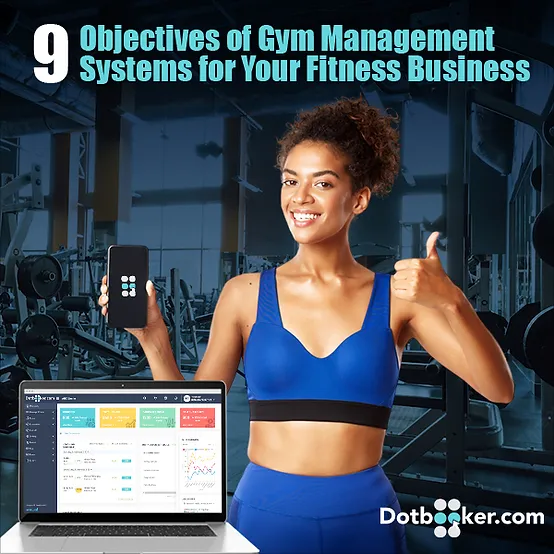
- Oct 20, 2022
- 4961
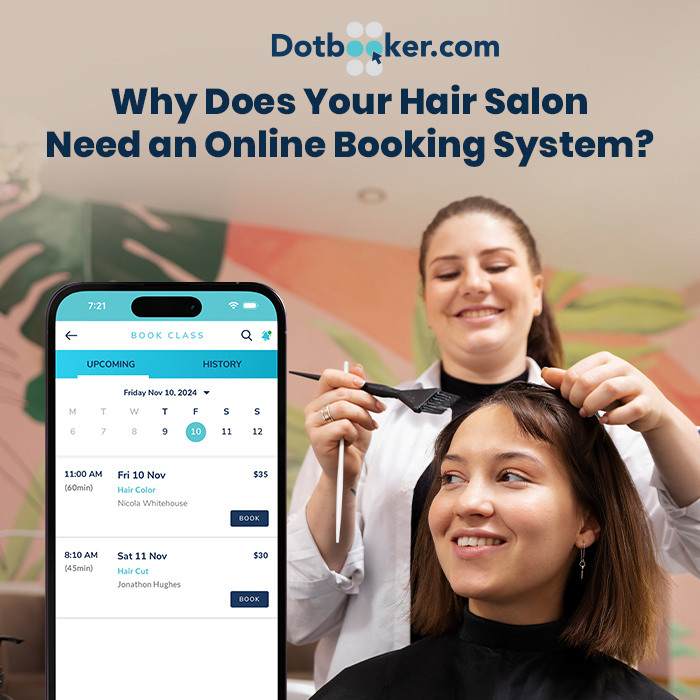
- Sep 08, 2024
- 4347

- Nov 11, 2022
- 3776

- Sep 16, 2024
- 3063
Transform your business now!

Get an expert consultation for your business's streamlined operations.