
- By Dotbooker Team
- Jul 24, 2024
- 874
How To Avoid Common Mistakes When Using Fitness Scheduling Software?
Introduction
Maintainin organization is essential to reaching your objectives and satisfying your clientele in the hectic fitness world. Software for scheduling fitness sessions may revolutionize your business by simplifying reservations, training, and customer service. But if you're not careful, even the greatest tools might make things worse.
In this article, we'll explore the most frequent errors people make using fitness scheduling software and, more significantly, how to prevent them. Prepare to streamline your routine, increase output, and maintain your fitness company operating smoothly!
Common Mistakes and How to Avoid Them
- Inadequate Training
- Ignoring Software Updates
- Overcomplicating the Schedule
- Failed to Integrate with Other Systems
- Poor Client Communication

1. Inadequate Training and Familiarization
Mistake: Many customers use fitness scheduling software without giving themselves or their employees the necessary training. This lowers the product's efficacy and efficiency by causing underutilization of features, mistakes, and irritation.
How to Avoid It:
- Invest in Training:
- Vendor Resources: Utilize all the training materials the software supplier provides. This can involve live seminars, video training, and extensive user manuals.
- Hands-On Practice: To help employees become familiar with the software's functions, give them time to play around with it in a relaxed setting.
- Create Training Programs:
- Standardized Training: Provide uniform training courses that new hires must pass in order to use the software. This guarantees that all individuals begin with identical underlying knowledge.
- Customized Sessions: Provide specialized training sessions tailored to the unique requirements and work processes of your company's various staff positions.
- Ongoing Education:
- Regular Refresher Courses: Plan recurring training sessions to remind employees of recommended practices and introduce them to new features.
- User Groups and Forums: Encourage staff members to join user groups or online forums so they may exchange advice, pose queries, and remain up to speed on the most recent advancements.
2. Ignoring Software Updates
Mistake: Ignoring software updates might result in the loss of critical enhancements, security and functionality-enhancing bug patches, and new features. Older software might also pose security threats.
How to Avoid It:
- Enable Automatic Updates:
- Automatic Installation: Turn on automatic updates whenever possible to guarantee that your software is always running the most recent version without requiring user intervention.
- Scheduled Updates: Plan automated updates during off-peak times to reduce their disruptive effects on operations.
- Regular Checks:
- Manual Update Checks: Establish the routine of manually checking for updates if automated updates are inaccessible. A staff person should be assigned to this duty.
- Stay Informed: Subscribe to the program provider's newsletter or update notifications to receive updates about new versions and improvements.
- Review Update Notes:
- Understand Changes: Examine the update notes to see what has been improved or changed. This will help you utilize new features efficiently.
- Training on New Features: Staff members should get instruction or instructional sessions regarding important changes or new features that may affect their processes.
3. Overcomplicating the Schedule
Mistake: When the schedule includes too many classes, sessions, or overlapping reservations, it can be confusing and challenging for staff and clients to manage. This may result in scheduling errors, irritated clients, and decreased satisfaction.
How to Avoid It:
- Keep it Simple:
- Clear Structure: Maintain an uncomplicated and unambiguous timetable that is easy to follow. Use color coding or classification to distinguish between different kinds of sessions.
- Consistent Formats: To prevent misunderstanding, use the same forms and terminology for all your scheduling entries.
- Set Clear Boundaries:
- Booking Policies: Provide precise policies regarding reservations, rescheduling, and cancellations. Inform employees and clients about these policies.
- Buffer Times: Establish buffer intervals between sessions to avoid overlap and provide time for cleanup, organizing, or transitions.
- Regular Reviews:
- Schedule Audits: Review and simplify the schedule on a regular basis to get rid of extraneous details. Find and eliminate sessions that are unpopular or underperforming.
- Feedback Loop: Ask staff and clients for input on areas of uncertainty or discomfort in the timetable. Based on the input, make changes.
4. Failing to Integrate with Other Systems
Mistake: The absence of a connection between your fitness scheduling software and other vital technologies, like marketing, CRM, or billing systems, can lead to data silos and inefficiencies. This might result in inconsistent client service, unnecessary effort, and inaccurate data entry.
How to Avoid It:
- Identify Key Integrations:
- Essential Tools: Ascertain which CRM systems, email marketing platforms, payment processors, and membership management software need to be connected for efficient operations.
- Integration Requirements: To guarantee compatibility, be aware of the technical specifications and capacities of each system.
- Use APIs and Connectors:
- APIs: To combine your scheduling software with other systems, make use of the APIs (Application Programming Interfaces) and connectors that are available. This lessens the need for human data input and permits smooth data flow.
- Third-Party Integrations: Examine third-party platforms or solutions for integration that might help link various software programs.
- Consult Support:
- Vendor Assistance: To guarantee a smooth connection, ask the software provider's support staff for assistance. They may give advice, solve problems, and recommend best practices.
- Professional Services: To manage complicated installations, think about using expert services or consultants that focus on software integration.
5. Poor Client Communication
Mistake: Inefficient client communication regarding reservations, cancellations, and scheduling modifications might result in confusion and discontent, missed appointments, no-shows, and a bad customer experience.
How to Avoid It:
- Automate Notifications:
- Booking Confirmations: For customer follow-ups, reminders, and booking confirmations, use automated notifications. This informs clients and lessens the number of no-shows.
- Customizable Messages: Make sure you can add branding components, vital facts, and customized messages to the alerts.
- Clear Policies:
- Booking Guidelines: Provide clients with clear instructions on how to make reservations, postpone appointments, and cancel sessions. Make sure to display these regulations inside the program and on your website.
- Penalty Policies: To create clear expectations, describe any penalty or charge rules that may apply for late cancellations or no-shows.
- Feedback Channels:
- Client Feedback: Provide a means for customers to voice their opinions and respond to their issues immediately. Surveys, feedback forms, and direct staff communication are a few examples of this.
- Responsive Support: Ensure that a certain group or person is in charge of monitoring and promptly handling client comments and requests.
After analyzing the common mistakes and the steps to overcome them, it becomes essential to adopt the best fitness scheduling software solution like Dotbooker. This robust solution helps you get rid of common mistakes and takes you through the streamlined business process.
Conclusion
When chosen and used correctly, fitness scheduling software can be a powerful tool in streamlining operations and enhancing client and staff experiences. Addressing the common pitfalls outlined in this guide allows you to set the stage for a more efficient, responsive, and successful fitness business.
Remember, technology is a tool to enhance service delivery, not a replacement for the human connections that drive the fitness industry.
Frequently Asked Questions
How can you help your clients adapt to the new scheduling software?
For your customers to adopt the new scheduling software solution, you must provide clear tutorials, FAQs, and dedicated support to assist clients in navigating the software. This can enhance their satisfaction and reduce the need for staff intervention.
How often should you update the software and backup data?
To reduce security risks and data loss, adhere to the software provider's recommendations and establish a routine that includes software updates and data backups.
How can clear policies improve client communication?
Transparent booking and cancellation policies help manage client expectations and reduce misunderstandings, leading to higher satisfaction.
Why is it important to collect feedback on the scheduling software?
Employee and customer feedback aids problem-solving, enhances usability, and helps customize the software to fit your fitness business's requirements better.
Can technology replace the human element in the fitness industry?
No, technology should not replace the in-person interactions essential to developing client relationships in the fitness industry; rather, it should improve service delivery and operational efficiency.
How can you ensure the chosen fitness scheduling software grows with your business?
Choose software that can grow with your business without frequent migrations to more stable systems by offering feature and user capacity scalability.
Popular Blogs
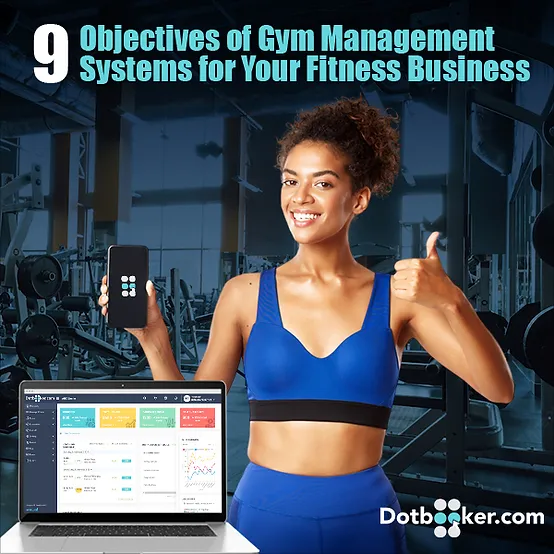
- Oct 20, 2022
- 4711
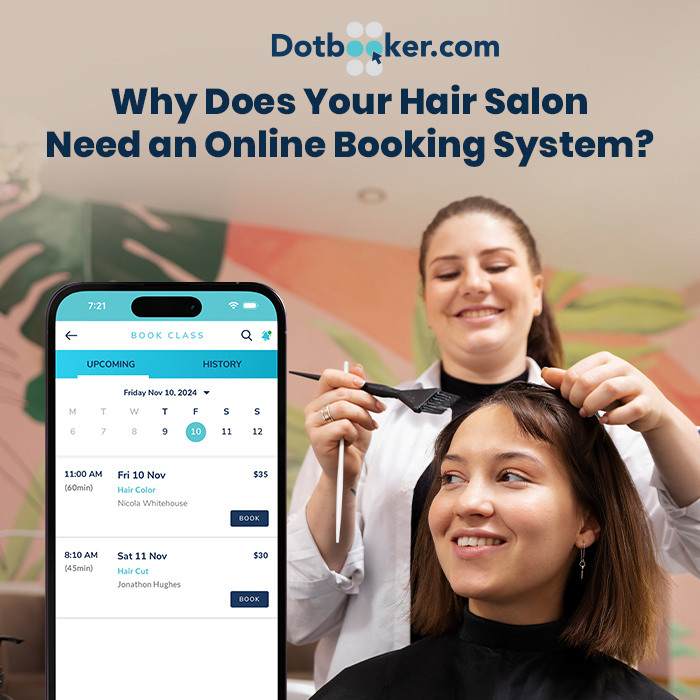
- Sep 08, 2024
- 4022

- Nov 11, 2022
- 3470

- Sep 16, 2024
- 2845
Transform your business now!

Get an expert consultation for your business's streamlined operations.