
- By Dotbooker
- Jun 02, 2025
- 1178
What Is Client Management Software? A Complete Beginner’s Guide
Picture this: you walk into your favorite café. The barista already knows your name, your go-to order, and even how you like your extra shot of espresso. Now imagine replicating that level of personalized service for every client your business interacts with—whether it’s a global customer or a local loyalist. That’s where client management software steps in.
Let’s not get tangled up in textbook definitions. Instead, let’s explore, layer by layer, how this essential business tool works, why it’s indispensable, and how it can elevate your customer relationships from transactional to exceptional.
Understanding the Foundation: What Exactly is Client Management Software?
Let’s not just skim the surface—let’s dig into the layers that make client management software (CMS) a crucial tool for modern businesses. Think of it as the brain behind your client interactions, a digital hub where every piece of client information comes together to form a living, breathing picture of your relationships.
A Living Archive of Client Information
CMS isn’t simply a database. It meticulously records every piece of information about your clients—contact details, preferences, service history, purchase records, support interactions, feedback, and more.

It’s like having a personal diary for each client, except it’s organized, searchable, and accessible to your team at any time, from anywhere.
Imagine running a wellness center where clients book massages, yoga classes, and nutrition consultations. Instead of relying on memory or scattered notes, your CMS ensures you know each client’s preferences, last session details, and even dietary restrictions—all at a glance.
A Tool for Relationship-Building
CMS doesn’t just store data; it transforms it into actionable insights.

By tracking communication patterns, identifying high-value clients, and flagging potential churn risks, your business can proactively nurture relationships.
A Powerhouse for Team Collaboration
Whether it’s a front-desk associate, a sales rep, or a service provider, everyone on your team can access and update client information in real time. This means smoother handoffs, consistent messaging, and a unified client experience.

Picture this: a client calls your salon to reschedule an appointment. The front desk instantly pulls up their profile, sees the original booking, notes their preferred stylist, and reschedules while offering a complimentary hair treatment for the inconvenience. That’s seamless service, powered by CMS.
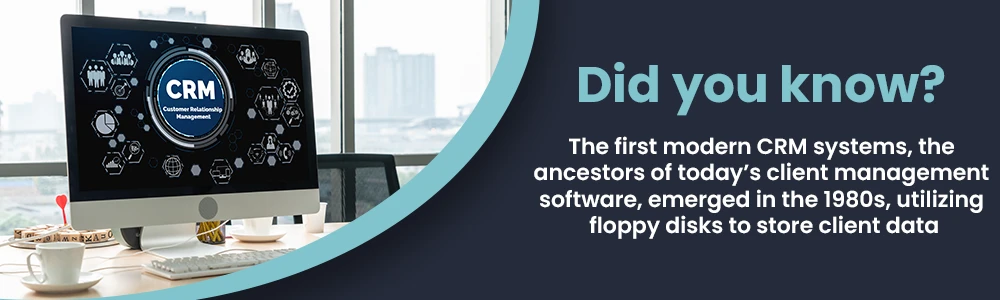
Why Should You Care? The Hidden Power of Client Management
Let’s face it: businesses today operate in a fiercely competitive landscape, where customer expectations are sky-high. Gone are the days when a polite smile and a good product alone could win loyalty. Now, it’s about how well you understand, remember, and anticipate your client’s needs—and this is where client management software (CMS) comes into play.
Personalization That Feels Effortless
CMS lets you truly know your clients, not just by name but by their preferences, purchase patterns, special dates, and quirks.

Imagine automatically sending a special discount to a loyal client on their birthday, or preemptively offering a favorite service renewal. It makes clients feel special, like they’re your only client.
For example, a gym might notice that a client consistently books evening classes and prefers virtual options. With CMS, the gym can send targeted offers for evening virtual boot camps or recommend a personalized fitness plan, creating a seamless and tailored experience.
Efficiency That Frees Your Team
Time is money. Instead of staff spending hours piecing together client histories from emails, sticky notes, and scattered records, CMS consolidates everything into a single, accessible dashboard. This means less time searching and more time delivering value.
A spa receptionist can instantly see a client’s entire history—including past treatments, allergies, and preferences—allowing for seamless bookings and upselling relevant services.
Predict Problems Before They Arise
By tracking interaction patterns and feedback, CMS can identify clients who haven’t engaged in a while or who have had negative experiences. This proactive approach lets you reach out before dissatisfaction turns into churn.
A salon notices that a client who used to visit monthly has skipped two appointments. A gentle “We Miss You” message accompanied by a special offer can help rekindle the relationship.
Insight-Driven Growth
CMS isn’t just a fancy database; it’s a goldmine of insights. You can analyze:
- Which services drive the most revenue
- Which clients are your biggest advocates
- Trends in seasonal demand
- Effectiveness of promotions and campaigns
Imagine a wellness center discovering that 70% of new clients came from a referral program. This insight prompts them to double down on referral incentives, driving exponential growth.
Scalability Without Sacrificing Quality
Manual client management works—until it doesn’t. As your business scales, juggling hundreds or thousands of clients becomes chaotic. CMS ensures that no matter how big you grow, the quality of client interaction remains consistent and professional.
A boutique fitness studio with 50 clients might manage with Excel, but once they hit 500, chaos ensues. CMS enables them to expand without missing a beat.

How Does It Work? A Behind-the-Scenes Look
Let’s lift the hood and see how client management software operates in real-world scenarios. Far from being a mysterious black box, CMS is a carefully orchestrated system combining data collection, automation, and actionable intelligence.
1. Data Collection: The Gateway to Intelligence
Every interaction—whether through web forms, social media inquiries, manual entries, or integrated booking platforms—flows into the CMS. This creates a living record of each client’s journey.
Picture a new client signing up for a massage at a spa. Their information flows automatically from the online form into the CMS, which instantly creates a profile with appointment details, preferences, and contact information.
2. Centralized Profiles: The Heart of Personalization
CMS consolidates all data into dynamic client profiles. These profiles can include:
- Personal details (name, birthday, contact info)
- Purchase history (dates, services, amounts)
- Preferences (e.g., preferred style, workout type)
- Communication logs (calls, emails, texts)
- Feedback and survey responses
This centralized view means no more asking clients to repeat themselves. A client calls, and your team sees their entire history instantly.
3. Automation: The Silent Workhorse
CMS automates tedious tasks like:
- Sending appointment confirmations and reminders
- Flagging missed appointments for follow-up
- Notifying clients of new offers or relevant services
- Assigning follow-up tasks to staff
A busy fitness center might automate birthday greetings with personalized class offers, freeing staff to focus on delivering exceptional service.
4. Segmentation: Targeted Engagement Made Easy
Not all clients are the same. CMS allows you to segment clients based on criteria like:
- Purchase frequency
- Spending levels
- Preferences and interests
- Geographical location
A beauty salon can run a VIP campaign for clients who spend above a threshold, offering exclusive discounts and early access to new services.
5. Analytics and Reporting: Your Strategic Compass
CMS doesn’t just collect data—it translates it into actionable insights.
- Identify best-selling services or products.
- Pinpoint slow periods for targeted promotions.
- Measure client satisfaction levels.
- Forecast future demand
A gym chain can analyze which classes are overbooked and add new sessions to meet demand, boosting revenue and client satisfaction.

6. Integration: A Connected Ecosystem
Modern CMS solutions integrate seamlessly with various tools, including email marketing platforms, accounting software, booking systems, and customer support tools. This integration eliminates data silos, ensuring a unified client experience.
For example, integrating with an email platform enables you to trigger automated follow-up emails after a service is completed, request feedback, or promote complementary services.
Choosing the Right Client Management Software
Selecting the perfect CMS is like finding the right business partner—it needs to align with your goals, processes, and future vision. Here’s a deep dive guide to making an informed choice:
1. User Experience (UX) and Interface
A CMS that’s hard to navigate will be underutilized. Prioritize solutions with intuitive dashboards, drag-and-drop features, and minimal training requirements. The goal? Efficiency and adoption.
Think of a front-desk staff member who’s new. A user-friendly CMS enables users to start serving clients effectively from the very first day.
2. Customization and Flexibility
Every business has unique workflows. Ensure the CMS lets you:
- Customize fields (e.g., adding a “Favorite Massage Oil” field)
- Create custom reports tailored to your KPIs
- Adjust workflows as your business evolves.
A fitness studio might want to add fields for preferred class times, injury history, or membership levels.
3. Scalability and Performance
Your chosen CMS should support growth without sacrificing speed or functionality. Check if it:
- Handles increasing data loads smoothly
- Maintains performance during peak times
- Offers cloud scalability options
A wellness center expanding from one location to five needs a CMS that scales seamlessly and supports multiple branches.
4. Security and Compliance
With sensitive client data at stake, prioritize:
- Robust encryption and data protection protocols
- Role-based access controls and permission settings
- Compliance with regulations like GDPR, HIPAA (for healthcare), or CCPA
This isn’t just about IT—it’s about trust. Clients need to know their information is safe.
5. Integration Capabilities
A good CMS should integrate with:
- Marketing platforms (for personalized email and SMS)
- Accounting tools (for seamless billing)
- Customer support systems (for tracking issues and resolutions)
- E-commerce platforms (for tracking purchases and preferences)
Integration reduces manual data entry, eliminates errors, and ensures consistency across platforms.
6. Advanced Features (AI & Automation)
Look for modern systems offering:
- Predictive analytics (anticipating client needs)
- Automated task assignment based on client behavior
- Intelligent recommendations for upselling or cross-selling
An AI-powered CMS could suggest additional services based on a client’s booking history, increasing revenue and satisfaction.
7. Support, Training, and Vendor Reliability
Ensure your provider offers:
- Comprehensive onboarding and training materials
- Responsive customer support (preferably 24/7)
- A track record of reliability and consistent updates
A vendor who listens to your feedback and continually evolves their product becomes a long-term partner, not just a software provider.

From Chaos to Control: Why Businesses Upgrade
Let’s get real for a moment. If your current client management strategy is a patchwork of spreadsheets, sticky notes, manual reminders, and gut instincts, it’s like trying to navigate a bustling city with a tourist map from the 1980s. Every turn is uncertain, every landmark is a surprise, and the journey is far from smooth.
But when you upgrade to client management software (CMS) or customer management software, you’re essentially switching from that tattered map to a state-of-the-art GPS that guides your business with precision, clarity, and foresight.
The Cost of Chaos
In businesses still reliant on manual methods, inefficiencies creep in like silent termites:
- Missed Appointments and Follow-Ups: Without automated reminders and a centralized system, clients often slip through the cracks, resulting in lost revenue and eroded trust.
- Inconsistent Customer Experiences: Different team members handling the same client might provide inconsistent service, simply because they lack access to a shared client history.
- Reactive Problem Management: Issues are addressed only when they escalate, by which point, client dissatisfaction might be irreversible.
- Wasted Time and Resources: Staff spend hours chasing information, reconciling records, and handling preventable errors, leaving less time for strategic growth activities.
Imagine a boutique salon where stylists rely on paper notes and memory to track client preferences. One day, a client’s favorite stylist is unavailable, and the replacement doesn’t know her preferred cut and color, leading to a poor experience. Now, imagine this scenario playing out across multiple clients and locations—it’s a recipe for chaos.
The Shift to Control and Clarity
Upgrading to client management software doesn’t just digitize your processes—it transforms them:
- Centralized Information: Every client interaction, purchase history, preference, and feedback is stored in a unified, easily accessible system. No more chasing information across platforms.
- Automated Workflows: Appointment confirmations, personalized follow-ups, renewal reminders, and task assignments happen automatically, ensuring no client is overlooked.
- Personalized Engagement: With detailed client profiles, staff can offer personalized recommendations, loyalty rewards, and targeted promotions, building stronger relationships and boosting repeat business.
- Real-Time Insights: Business owners and managers gain a bird’s-eye view of operations, from revenue trends and service performance to client satisfaction scores. This empowers data-driven decisions for continuous improvement.
Consider a fitness studio chain adopting a modern content management system (CMS). Instead of each location managing client data in isolation, the software synchronizes records across all branches. This enables clients to book sessions at any location, access consistent services, and receive targeted offers based on their engagement, resulting in a cohesive and professional brand experience.
A Game-Changer for Cayman Businesses
In the Cayman Islands, where personalized service is not just appreciated but expected, investing in a customer service management system isn’t a luxury—it’s a necessity. Why?
- Local businesses thrive on relationships. Whether it’s a spa, fitness studio, or luxury service provider, clients expect familiarity and personalized attention.
- Competition is intensifying, with global players entering the market and client expectations evolving rapidly. A CMS helps local businesses stand out by delivering consistently exceptional experiences.
- Compliance and trust are critical. In an environment where client confidentiality and trust are paramount, a robust CMS ensures secure data handling and consistent service delivery.
Picture a wellness center in Grand Cayman that previously manually tracked appointments and payments. After upgrading to a customer service management system, the center not only streamlined operations but also started offering personalized packages, automated follow-ups, and digital check-ins. Clients appreciated the convenience, resulting in higher retention and positive word-of-mouth recommendations.
From Manual to Masterful
Ultimately, upgrading to a modern client management software is about more than technology—it’s about transforming how your business connects with clients, manages growth, and builds a reputation for excellence. It’s the shift from reactive problem-solving to proactive client delight, from scattered systems to seamless operations, and from guessing what clients want to knowing it with certainty.
It’s like trading in your old compass for a smart GPS—suddenly, every route is clearer, every destination achievable, and every journey smoother.
Let’s Make It Happen with Dotbooker
Now that you know the power of client management software, it’s time to turn knowledge into action. Dotbooker makes this easy with a seamless solution designed for salons, fitness centers, spas, and more.
With Dotbooker, you can:
- Manage appointments and bookings effortlessly.
- Personalize client experiences with detailed profiles.
- Automate reminders, renewals, and personalized messages
- Access real-time analytics to make data-driven decisions
No more missed opportunities, no more “Oops, we forgot!” moments. With Dotbooker, you’ll deliver experiences that make clients feel valued and keep them coming back for more.
Popular Blogs
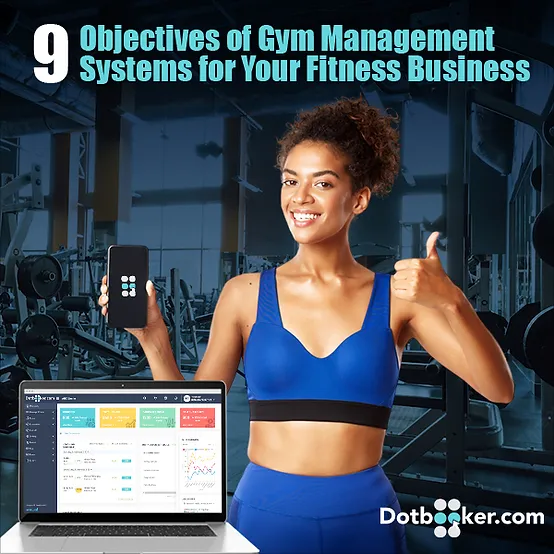
- Oct 20, 2022
- 5018
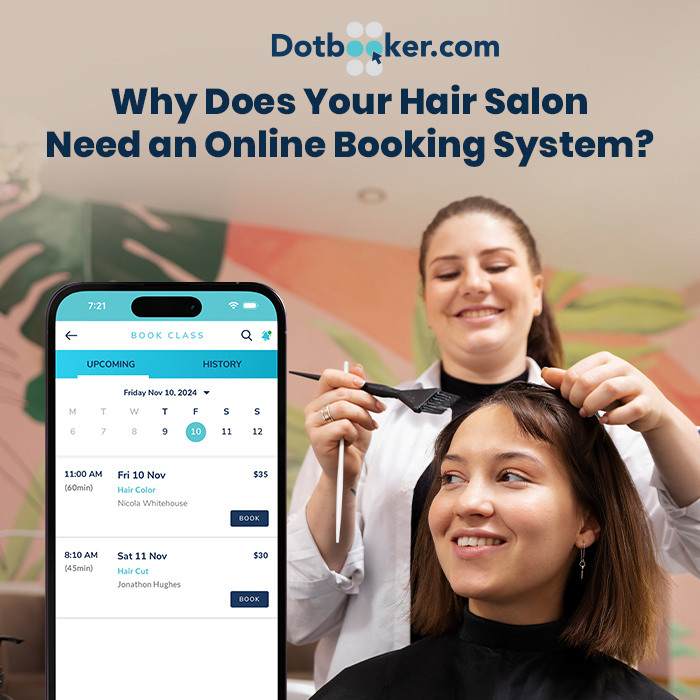
- Sep 08, 2024
- 4417

- Nov 11, 2022
- 3820

- Sep 16, 2024
- 3114
Transform your business now!

Get an expert consultation for your business's streamlined operations.