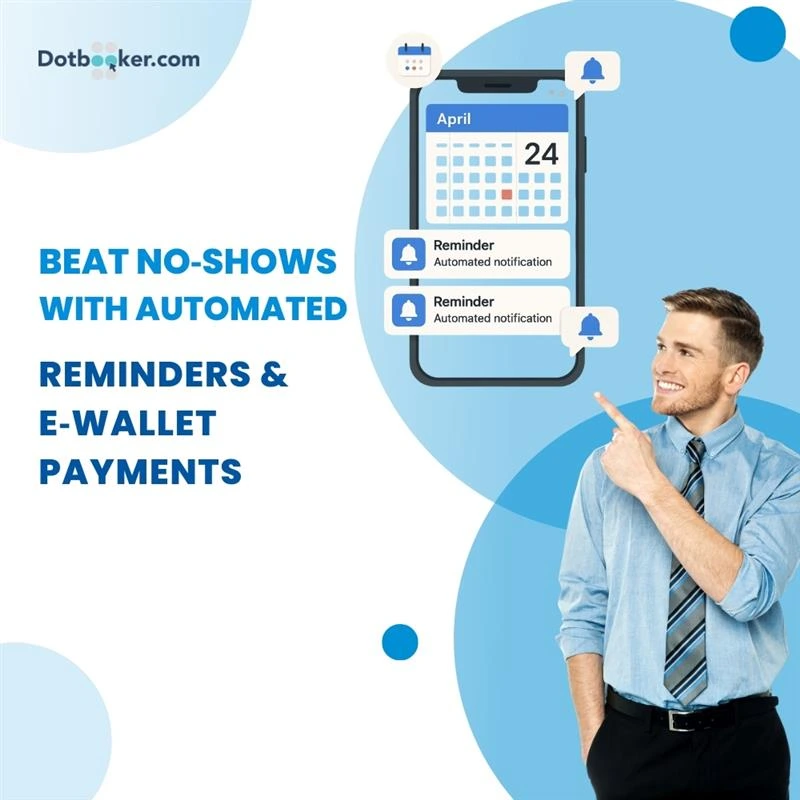
- By Dotbooker
- Aug 13, 2025
- 422
Beat No‑Shows with Automated Reminders & E‑Wallet Payments
When an Empty Chair Means Lost Opportunity
In the world of appointments, there’s one ghost that haunts every growing business—the no-show. The calendar looks packed, the staff is ready, the lights are on... and yet, silence. No call, no cancellation. Just a gap in your day and revenue that won’t come back.
But here's the truth: it’s not always the client’s fault. Life moves fast, and attention spans move faster. What if the real issue isn’t forgetfulness—but your system?
That’s where a smart, intuitive booking management software quietly becomes your best employee.
The No-Show Domino Effect: A Hidden Threat to Service-Based Businesses
Before we fix it, let’s understand the full extent of the problem.
Every unattended appointment causes a ripple:
- Lost Revenue: You're not only missing today’s payment; you’re also potentially losing future bookings from the same client.
- Wasted Resources: Staff time, equipment, utilities, and preparation all go unused.
- Disrupted Schedules: When a no-show breaks your sequence, it affects clients before and after—especially in tight schedules.
- Decreased Morale: Repeated periods of idle time lower energy and productivity across teams.
- Damaged Client Trust: Overbooking to “prepare for no-shows” risks harming the experiences of your dependable clients.
In markets where customer retention is gold, reducing these disruptions becomes a strategic necessity.
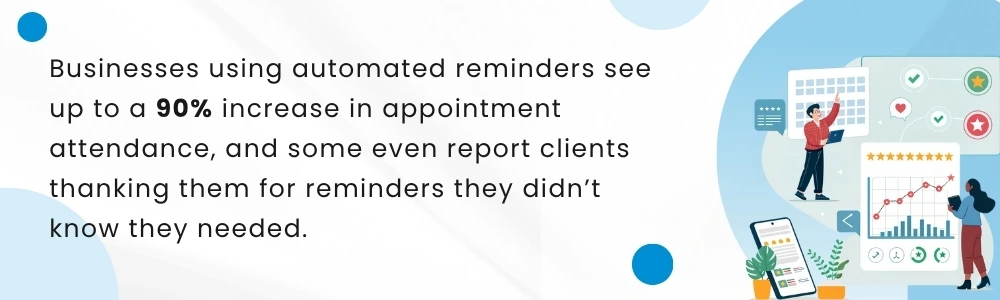
Automated Reminders: The Quiet Game-Changer
Let’s face it—your clients don’t wake up thinking about their appointments. But your business depends on them remembering.
That’s where automation becomes your silent ally.
Imagine a system that acts like a personal assistant for every single client. It sends a warm confirmation the moment they book. A polite check-in a day before. A gentle tap on the shoulder just hours ahead. All without a single person from your team having to intervene.
This is what automated reminders inside today’s best booking management software deliver—not as an afterthought, but as an orchestrated experience. It’s built on understanding human behavior: people forget, get distracted, or get overwhelmed—but they respond to timely, relevant prompts.
And these aren’t just cold pings. When implemented right, reminders aren’t annoying—they’re appreciated.
How They Reduce No-Shows (With More Than Just Timers)
Even the best reminder system needs the right engine behind it—and that engine is your scheduling configuration. These are the quiet rules that keep your calendar efficient, your staff prepared, and your clients showing up on time.
Let’s look at the key settings that turn ordinary bookings into a no-show-proof system:
Your Business, Your Booking Hours
It starts with availability. By setting clear calendar hours—say, 6:00 AM to 9:00 PM—you ensure that your booking window aligns with your business operations. Clients know exactly when they can book, and unexpected appointments don’t catch your staff off guard.
Plan with Rolling Calendars
Modern clients love to plan. With a 365-day open calendar, you’re giving them the ability to schedule appointments far into the future—ideal for committed clients booking packages or regular sessions.
Waitlists That Fill Gaps, Not Frustrations
A missed slot doesn’t have to stay empty.
- With a defined waitlist size (e.g., a maximum of 2 clients), you control how many people can queue up for a full class.
- And when someone cancels at the last minute? A smart auto-confirmation kicks in—automatically filling the open spot 1 hour before class begins.
- Still not filled? The system clears the waitlist just 1 minute after the class starts, so your team isn’t left wondering.
This ensures empty seats get filled smoothly, without last-minute stress.
No-Shows Meet Structure, Not Surprises
To reduce cancellations that come too late to refill:
- Clients can cancel their session before the scheduled time for a full refund, provided they do so at least 5 hours before their session.
- To avoid last-minute scrambles, your class automatically closes for new bookings 1 minute after it begins.
It’s a structure with a side of empathy—clients get flexibility, but your operations stay protected.
Real-Life Flexibility with Class Freezes
Sometimes life happens. Offering up to 10 class freezes per year gives your clients the breathing room they need—whether they’re traveling, recovering, or simply taking a break. It builds goodwill while maintaining structure.
Customizable No-Show Fees
Every business handles accountability differently. That’s why your system allows you to apply no-show fees either regularly or on a package basis.
Want a flat charge? Go regular.
Would you like it to vary based on the value of the client’s package? Choose package-wise.
Either way, the logic is built to support your policy—not override it.
Working Days That Reflect You
Not all businesses run from Monday to Friday. If you’re open 7 days a week, your system should be too. By selecting all working days, your calendar stays aligned with real demand.
Optional Past Scheduling for Admin Control
Need to enter or adjust a booking from yesterday? The system can be configured to allow or disallow past-date scheduling, depending on the level of control or auditability required for your workflow.
Beyond Attendance: What Automated Reminders Deliver
- Fewer Late Cancellations: When clients are reminded early, they’re more likely to cancel or reschedule in time—giving you space to offer the slot to someone else.
- Improved Operational Flow: Staff know who’s coming, who’s not, and who needs a follow-up—without juggling phone calls.
- Enhanced Client Satisfaction: Clients appreciate being treated with care and respect. Reminders feel like a concierge service when done right.
- Data-Driven Improvements: You can track which types of reminders yield better attendance and refine your strategy accordingly.
In other words, automated reminders are not just about reducing no-shows—they’re about elevating the entire experience.
The Commitment Currency: Why E-Wallets Are More Than Just a Payment Tool
Let’s shift gears. You’ve sent all the right reminders. The client is well-informed and well-prepared, but they still fail to appear.
What’s missing? Commitment.
Not the kind that comes from a verbal promise—but the kind that’s backed by a subtle psychological trigger: money already spent.
That’s where e-wallet payments in your booking management system quietly change the game. They don't just streamline payments—they lock in attendance, not through pressure, but through participation.
E-Wallets: More Than a Payment Method, They’re a Mindset
Most businesses treat payment as the last step of the client journey. The client shows up, gets the service, and pays afterward.
But that leaves a dangerous window for no-shows. When there’s no upfront investment, it’s easier for the client to cancel, ghost, or simply deprioritize your service.
E-wallets shift that psychology.
They move the financial exchange closer to the booking, and in doing so, they change how the client perceives the value of their appointment.
It’s not just a payment tool. It becomes a re-engagement engine.

Where It All Comes Together: Why Dotbooker Gets It Right
Time, attention, and trust—Dotbooker understands that these aren’t just business assets, they’re emotional currencies.
That’s why Dotbooker is built to do more than schedule. With its advanced booking management software and intuitive e-wallet integration, it empowers wellness studios, salons, fitness spaces, and coaching businesses to take back control of their time.
Automated reminders? Configurable and intelligent. E-wallets? Seamlessly linked and client-friendly. The result? Fewer cancellations, smoother operations, and more meaningful client relationships.
When you stop chasing after no-shows and start creating experiences that clients want to return to—Dotbooker is already there, making it happen in the background.
So the next time someone asks what’s filling your calendar, the answer won’t be chaos. It’ll be clear.
Popular Blogs
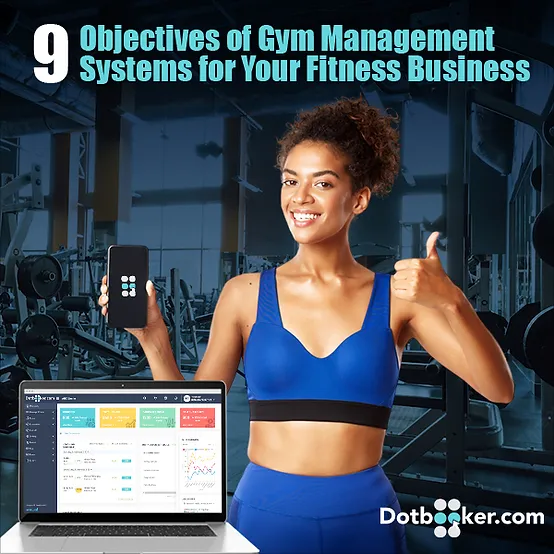
- Oct 20, 2022
- 4744
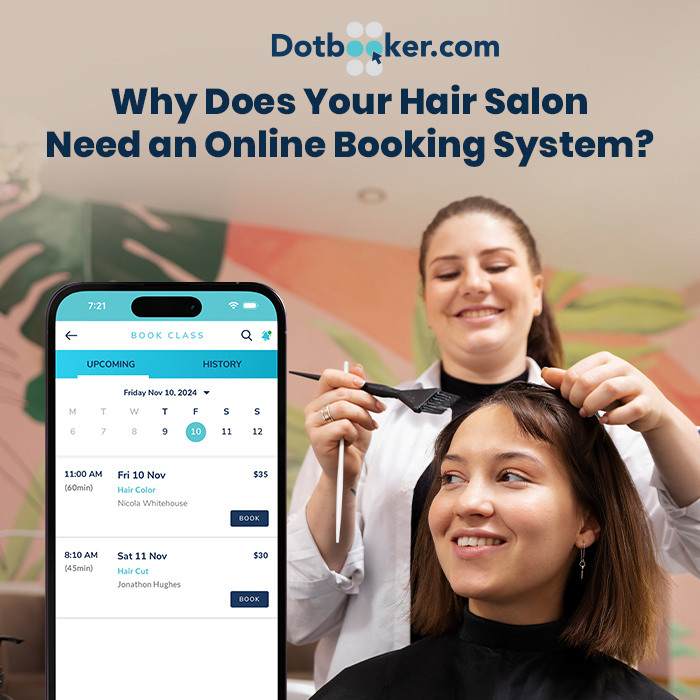
- Sep 08, 2024
- 4069

- Nov 11, 2022
- 3509

- Sep 16, 2024
- 2886
Transform your business now!

Get an expert consultation for your business's streamlined operations.